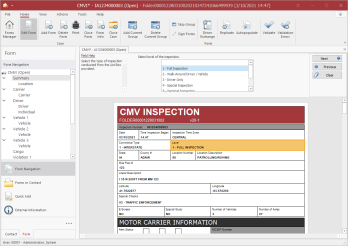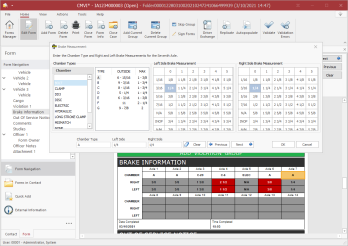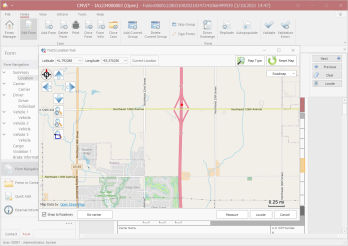The CMV Inspection Form for the TraCS software is an easy to use, federally compliant, TraCS module for conducting roadside and fixed scale inspections of trucks, buses, and other commercial motor vehicles.
Intuitive Interface
No tabs to navigate
- TraCS electronic forms look like traditional paper forms making them easier to navigate and complete
- The Brake Measurement Databar allows you to easily record measurements from any brake type
- Smart Logic functionality built in
Access Inspections From Anywhere
Add, View, and Edit inspections from any connected computer
- No need to edit inspections in SafetyNet if you don’t want to; make all your changes in TraCS
- Add rich text narratives and comments to your inspection reports
- Attach any kind of file or picture directly to the inspection report
Geo-locate Inspections
Add Latitude and Longitude coordinates to each inspection
- The GPS enabled TraCS Location Tool (TLT) allows you to geo-locate an inspection by simply clicking on a map
- Analyze inspection data across your state and map the results
Interfaces
Interface with other systems to make data entry even easier
- Access to GIER for looking up IEP information directly in TraCS
- Query Carrier and Driver information from your CVIEW or 360 SmartView system
- Interface with the Inspection Selection System (ISS) and PRISM
Barcode Imager Capable
Scan barcodes from DLs, Registrations, and Commercial CAB cards directly into TraCS
- Fill out the Carrier, Driver, and Vehicle information on the inspection with the push of a button
Citations
Create pre-filled citations for each inspection violation with the click of a button
- Auto populate Citations and other TraCS forms with information from the inspection
Updates
Automatically update so you are always current
- Get federal violation and regulation updates immediately when available
- Receive the latest versions of the TraCS software when released
Reporting
Report on your inspection data from any TraCS computer
- Make queries on the fly with Ad-Hoc reports
- Create and save Analysis reports for regular daily, weekly, or monthly needs
Data Transmission
Transmit inspections directly to FMCSA SAFER and/or SafetyNet
- Automatically send inspection data once the inspection has been approved